How do I add an item to my upcoming subscription order?Updated a month ago
To add an item to your upcoming subscription box order, log into your account here.
Click on Subscriptions.
From there, you'll see your active subscriptions/s, and below that, the "add-on" section.

Click on View all, and from there you can scroll through the options or search for the add-on you'd like to add to your next order.
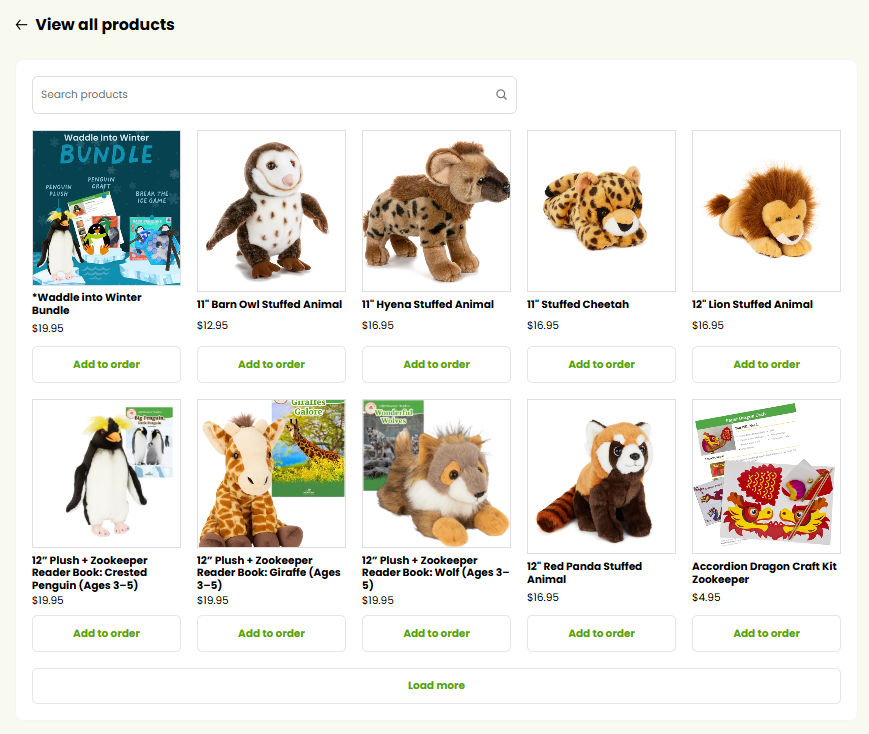
To add an item, click the 'Add to order' button beneath the item.
You can modify the quantity, change the delivery address, or your payment if needed.

Click "add to _____ order" to add the item to your next paid order automatically.
To manage your add-on, go to your Orders and click 'View and manage order' on the order containing the add-on item.
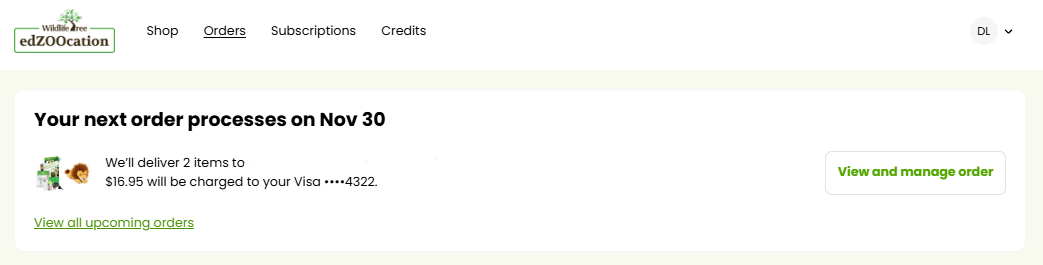
From there, you can edit, reschedule, or remove the item from your upcoming order. 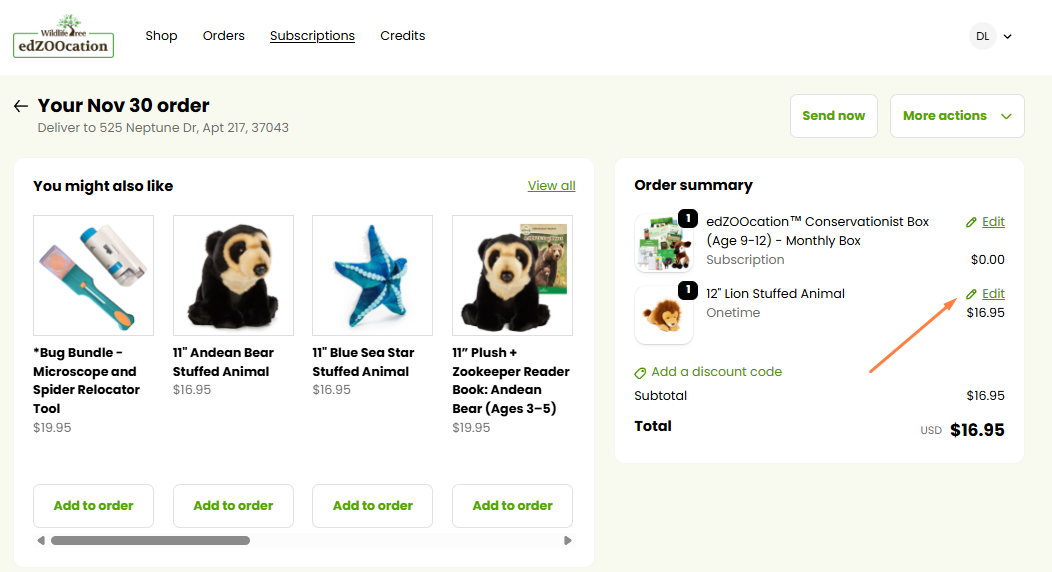
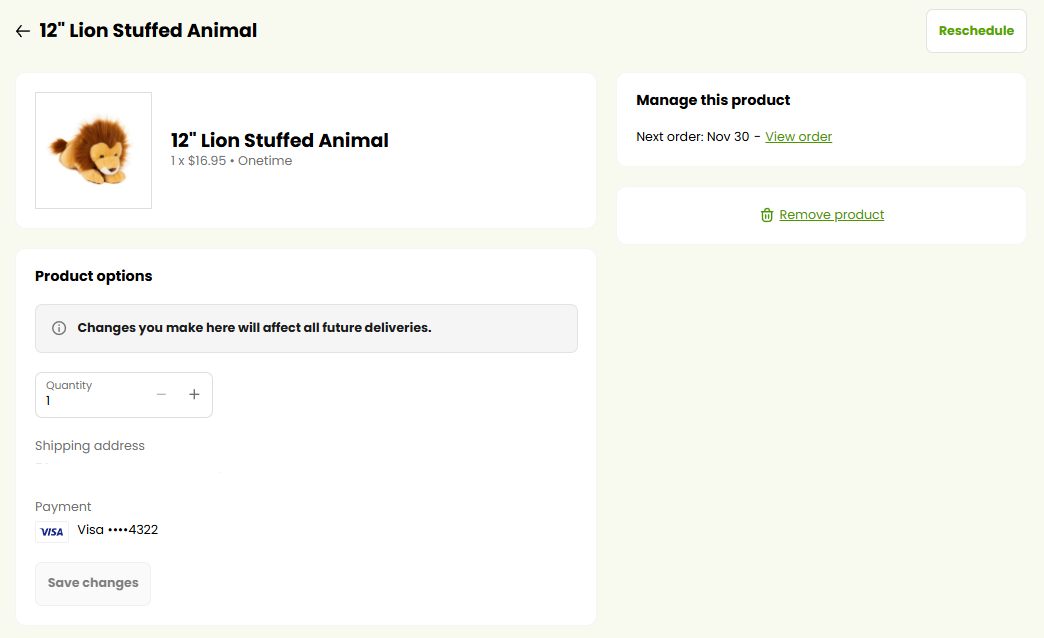
If you need any assistance with your add-on order, or if you would like to try to add an item to an order that has recently processed, please reach out to customer support at [email protected].